


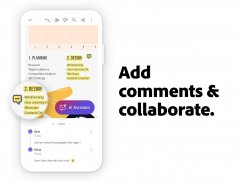
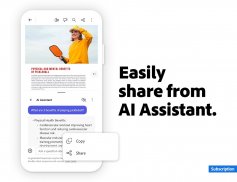
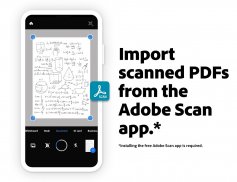
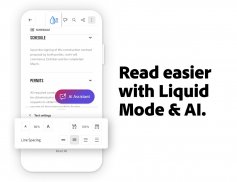
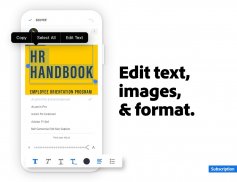
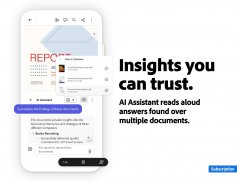










Adobe Acrobat Reader
Edit PDF

Description of Adobe Acrobat Reader: Edit PDF
Adobe Acrobat Reader is a widely used application that provides users with the ability to view, edit, and manage PDF documents. This app, which is often referred to simply as Acrobat Reader, is available for the Android platform, allowing users to easily download the app and access its extensive features. With over 635 million installs, it is recognized as one of the most trusted tools for handling PDF files.
The core functionality of Adobe Acrobat Reader revolves around its PDF viewing capabilities. Users can open and read PDF documents seamlessly. The app supports various features that enhance the reading experience, including the Liquid Mode, which optimizes PDF viewing by adjusting text and layout to fit the screen size. This feature allows for quick navigation and easy reading, making it particularly useful for mobile devices.
In addition to reading, the app offers robust editing tools. Users can edit text and images directly within their PDFs, which is a particularly useful feature for those who need to make quick adjustments on the go. The PDF editor allows for fixing typos, adding new paragraphs, and even rotating images as needed. This functionality is exclusive to mobile users, providing a convenient solution for editing documents without needing a desktop computer.
Annotating PDFs is another significant aspect of Adobe Acrobat Reader. Users can personalize their documents by adding sticky notes, comments, and highlights. The ability to write and draw directly on PDFs further enhances collaboration, allowing users to share files and collect feedback from multiple contributors in one centralized location. This feature facilitates effective communication, especially for teams working on shared projects.
For those looking to manage their files, Adobe Acrobat Reader allows users to link their online storage accounts, such as Microsoft OneDrive, Dropbox, or Google Drive. This integration enables users to easily access and store their documents in the cloud, ensuring that important files are readily available from any device. The app also includes a star feature, which lets users quickly open their most important documents.
Another valuable feature is the Optical Character Recognition (OCR) technology, which identifies and extracts text from scanned documents. This capability enables users to convert non-editable scanned files into editable and searchable PDFs in an instant. The app maintains the original fonts and formatting, ensuring that the new PDF retains the look and feel of the original document.
Adobe Acrobat Reader also supports various export options, allowing users to convert PDFs into Microsoft Word documents, other Office files, or plain text. This flexibility is beneficial for users who need to repurpose their content for different applications.
Collaboration is made easier with the sharing capabilities of Adobe Acrobat Reader. Users can share their PDF files for commenting or viewing, facilitating input from colleagues or peers. The app sends notifications for shared files, keeping users informed about any activity related to their documents. The @mention feature allows users to invite non-collaborators to participate in the review process, further enhancing the app's collaborative nature.
The app's AI Assistant is a newer addition that offers users the ability to interact with their documents using voice or text prompts. This feature allows users to ask questions and receive cited answers about specific details within their PDFs. Additionally, the AI Assistant can generate summaries and content for various purposes, including emails, study notes, and blogs. This feature, while available as a paid add-on, enhances productivity by making information retrieval more efficient.
Adobe Acrobat Reader ensures that users can work with scanned documents effectively. Users can access and manage scanned PDFs created with the free Adobe Scan app, allowing them to fill out, sign, comment, and share their scans seamlessly within the PDF Reader.
Liquid Mode’s ability to readjust PDFs makes it easier for users to find specific text quickly. The search functionality within the app allows for instant text retrieval, saving time when navigating through lengthy documents.
With its comprehensive range of features designed for both viewing and editing PDFs, Adobe Acrobat Reader has positioned itself as an essential tool for anyone who regularly works with PDF documents. It caters to various user needs, from basic document reading to advanced editing and collaboration, making it suitable for personal and professional use. The combination of cloud integration, effective file management, and innovative tools like the AI Assistant further solidifies its place as a leading PDF application.
Users looking to improve their PDF handling capabilities will find that Adobe Acrobat Reader offers a complete solution for managing documents efficiently and effectively.




























